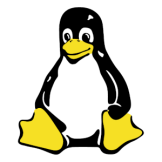Installation
There are multiple ways to run Phoseum and its client.
To successfully make use of this, you will need a "server" and a "client".
The Server
It should primarily be installed on a Linux server, or, be available in one of the pre-built images available to download.
You can optionally install a certificate of your own, or use Phoseum built in certificate.
The ready to use versions and packages information are availale here:
- - Linux Installer Instructions
- - Linux TurnKey
- - Openstack Image
- - VMWare Appliance
- - AWS Public Image
- - GCP Public Image
- - Docker Container
- - FreeNAS Jail Plugin
The Client
To get started using Phoseum, you will need initially to create a user and authenticate, you can do that with phoseum-cli.
Your server will come devoided of a user, but it has a basic secret, generated during installation.
You will use the default secret from the server to create the first (and possibly any other user) with phoseum-cli.
Phoseum-CLI is distributed with the server installation or separated as a RubyGem, which can be installed in any operational system that supports Ruby.
Please see more details about the Phoseum-CLI and Frontend on "How to use" section.
Or you can simply look into specific client you wish to use: